REQUEST INQUIRY
Paloalto Firewall PCNSE Certification in Pune
Paloalto Firewall (PCNSE) Overview
PCNSE: Palo Alto Networks Certified Network Security Engineer The PCNSE certification validates the knowledge and skills required for network security engineers that design, deploy, operate, manage, and troubleshoot Palo Alto Networks Next-Generation Firewalls.
Nits Global conducts PCNSE – Palo Alto Firewall Training Course in Pune for Networking professionals. You will be taught about features of Palo Alto Firewalls certification in pune. You will gain the requisite knowledge to configure, install, operate and troubleshoot Palo Alto Firewalls.
The PCNSE certification PCNSE-certified individuals have demonstrated in-depth knowledge of the Palo Alto Networks product portfolio and can make full use of it in the vast majority of implementations.
Features at NITS GLOBAL:
- Paloalto Certified Experienced Trainers
- 85% Practical Oriented Training.
- Recording Session of Online Class.
- 24X7 Hands-On Practice Lab available.
Paloalto Firewall – PCNSE Certification in Pune The Palo Alto Networks Certified Network Security Engineer (PCNSE) is a formal, proctored certification that indicates that those who have passed it possess the in-depth knowledge to design, deploy, operate, manage, and troubleshoot Palo Alto Networks Next-Generation Firewalls.
Firewalls are the safety shields that protect our computer networks, by deciding whether to allow entry into or deny access to our networks. Firewalls play a crucial role in ensuring small and large network Security. Palo Alto are the leaders in “next generation firewalls” which can immediately detect and prevent threats in order to secure a network. Palo Alto Firewall Training & Course In Pune provides a good launch pad for succeeding in the field of Network Security.
NITS GLOBAL Provide fully hand on practical oriented training at our centers by Real Working Experienced Trainers which makes difference learning and building the knowledge. NITS GLOBAL is having 100+ Devices with numbers of Routers, Switches, Gateways, Firewall, Servers, and many more devices.
PCNSA Exam Details:
• Certification Name: PCNSE
• Delivered through: Pearson VUE
• Exam Series: PCNSE
• Total Time: 90 minutes
• Number of Items: 50
• Format: Multiple Choice, Scenarios with Graphics, and Matching
• Language: English
The PCNSE exam in pune should be taken by anyone who wants to demonstrate a deep understanding of Palo
Alto Networks technologies, including customers that use:
- Palo Alto Networks products
- Security Engineer
- Firewall Administrator
- pre-sales system engineers
- system integrators
- system administrators.
We offer most affordable fee for everyone without compromising training quality.
- PCNSA Fee – 8,000/- (Tax)
- Group Discount – 10%
- Seasonal Discount – 10% (If Applicable Any)
During PCNSE training In India , various devices and tools can be used to enhance the learning experience and gain hands-on knowledge..
- Palo Alto Networks Firewall
- Virtualization Software
- Routers
- Virtual Machines (VMs)
- Various Operating Systems
- Network Security Tools
- Lab Manuals and Online Learning Platforms
- Internet Connectivity
Module 1: Platforms and Architecture
• Single Pass Architecture
• Flow Logic
• Designing your PAN in the Network
Module 2: Initial Configuration
• Initial Access to the PAN and Account Administration
• Overview of Dashboard and Configuration Management
• Licensing and Software Updates
Module 3: Interface Configuration
• Security Zones
• Layer2, Layer3, Virtual Wire and Tap
• Sub Interfaces and virtual routers
Module 4: IP Routing
• Static and Default Routing
• Routing with OSPF and BGP
• Policy Based Forwarding
Module 5: Security and NAT policies
• Security Policy configuration
• Filtering based on Protocol and Port
• Overview of Application Inspection
• Filtering based on Applications
• Creating Service Objects
• Creating Service Groups
• Testing Security Rules
• Network Address Translation (Source and Destination)
Module 6 : SSL Decryption
• Certificate management
• Creating and Installing Certificate
• Decryption policy
• Application database and Categories
Module 7: URL Filtering
• URL Filtering (Block and Continue)
• Custom Block page and URL Category
Module 8: File Blocking (Google Mail)
• Firewall Policy and Profile
• Decryption Policy
• Testing File Blocking
• Monitoring File Blocking
• Monitoring Decryption
• Testing when changing the file type
Module 9: Anti Virus
• Anti Virus Profile and Firewall policy
• Decryption Policy
• Testing Anti Virus Blocking (Non Secure, Secure web pages)
Module 10: Site to Site VPN
• Configuring Site to Site VPN ( Ipsec Tunnels)
• VPN configuration Between CISCO Router and Palo Alto
Module 11: User Identification using Active Directory
• Configuration on Active Directory Domain Controller
• User Identification Configuration on PAN appliance
• Creating security policies
• Testing and Monitoring
• Considerations when using User ID
Module 12: Captive Portal
• Review of LDAP profile and Authentication Profile
• User Identification
• Security and Captive Policies
• Testing and Monitoring
Module 13: Management, Reporting and Logging
• Log Forwarding ( SyslogServer ) and SNMP
• Viewing Traffic Reports for top Talkers and Applications
The Palo Alto Networks Certified Network Security Engineer (PCNSE) course and training in pune is designed for individuals who are interested in gaining knowledge and expertise in network security Engineer courses in pune , specifically focusing on Palo Alto Networks' next-generation firewalls. The course is suitable for a variety of professionals, including:
- Students who want to start career in Networking must take PCNSA Course in pune.
- Beginners who want to be Networkers should do CCNA Course.
- Network Security Engineer
- Network Engineer
- Security Engineers
- IT Managers and Team Leaders
- Security Analysts
- System Administrators
- IT Professionals aspiring to work with Palo Alto Networks
- Professionals currently working in networking domain.
Download resources for your self study and development.
 `
`
REQUEST INQUIRY
Live Training with instructor delivering One-to-One Online. Students will be able to practice entire course Online-Labs. 24*7 Lab assistance will be provided.
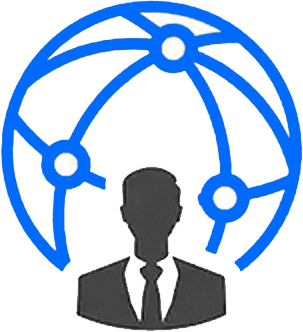
INSTRUCTOR LED
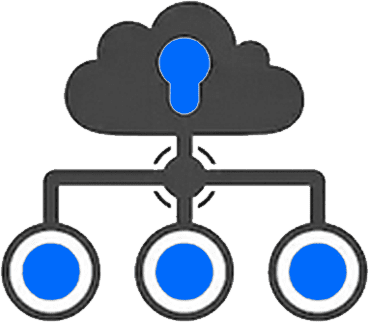
CLOUD ACCESS

ONLINE STUDY GROUP








































