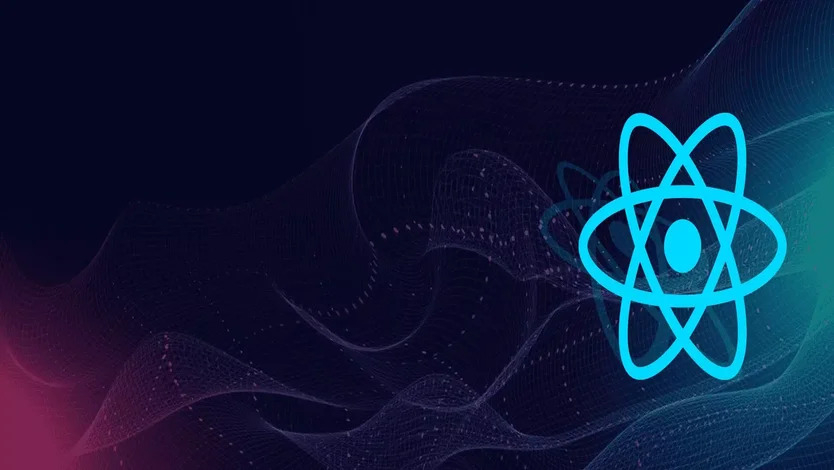Creating a Single Page Application (SPA) using React involves building a web application that loads a single HTML page and dynamically updates the content as the user interacts with it, without requiring full page reloads. In this example, I'll guide you through setting up a basic SPA using React.
Prerequisites:
- Node.js and npm installed on your machine.
- Familiarity with HTML, CSS, and JavaScript.
Let's get started:
Step 1: Setup
Create a new project folder and initialize a new npm package inside it.
mkdir my-react-spa
cd my-react-spa
npm init -y
Step 2: Install React and other dependencies
Install the required packages: React, ReactDOM, and React Router, which is used for handling routing in a SPA.
npm install react react-dom react-router-domStep 3: Create project structure
Inside your project folder, create the following structure:
my-react-spa
├── public
│ ├── index.html
│ └── ...
├── src
│ ├── App.js
│ └── index.js
└── package.json
Step 4: Configure index.html
In the public folder, create an index.html file. This file will serve as the entry point to your application.
Step 5: Create the main App component
In the
src folder, open App.js and create a simple React component. This will be the main component rendered in our SPA.import React from 'react';
const App = () => {
return (
Hello, this is my React SPA!
{/* Add your content and components here */}
);
};
export default App;
Step 6: Set up routing
In the
src folder, open index.js and configure React Router to handle routing for your SPA.import React from 'react';
import ReactDOM from 'react-dom';
import { BrowserRouter as Router, Route } from 'react-router-dom';
import App from './App';
ReactDOM.render(
{/* Add more routes as needed */}
,
document.getElementById('root')
);
Step 7: Start the development server
Now you're all set! Start the development server to see your React SPA in action.
npm start
This command will automatically open your React SPA in a web browser at http://localhost:3000 (if not, navigate to that address manually).
You now have a basic Single Page Application using React. From here, you can start building additional components and define more routes to create a fully functional SPA. React Router will handle navigation without the need for page reloads, giving users a smooth and seamless experience.
For Free Demo classes Click Here!
Mentor - Rajesh Chaudhary
Intormation and research are sources from internet.
Tags: #chatGPT #Aap Development #SoftwareDevelopment #nitsglobal #website #blog