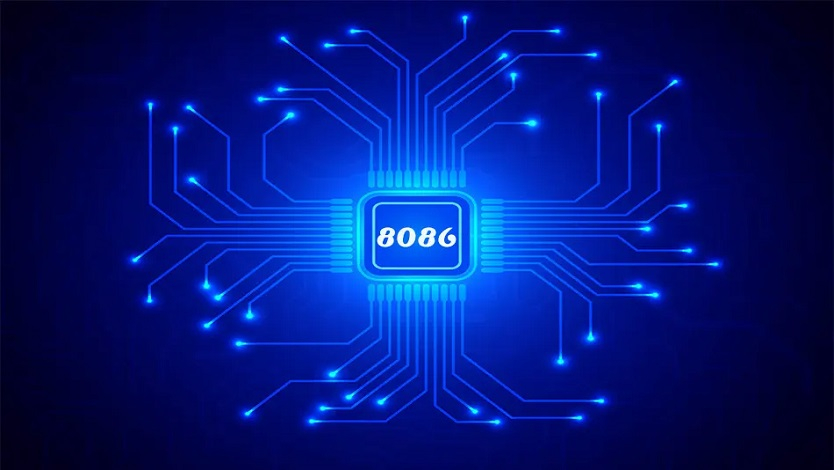What is 8086 microprocessor?
1) The 8086 is a 16-bit microprocessor. The term “16-bit” means that its arithmetic logic unit, internal registers and most of its instructions are designed to work with 16-bit binary words.
2) The 8086 has a 16-bit data bus, so it can read data from or write data to memory and ports either 16 bits or 8 bits at a time.
The Birth of the 8086: Pioneering a Revolution
In the late 1970s, as the world was inching toward the digital age, Intel unveiled the 8086 microprocessor, a groundbreaking development that marked a significant shift in computing power and architecture. Released in 1978, the 8086 introduced a new era of 16-bit microprocessors, which was a considerable leap from the 8-bit processors that were prevalent at the time. This architectural shift paved the way for more advanced and capable computing systems.
For Free Demo classes Click Here!
Technical Marvel: Architecture and Features
The 8086 microprocessor boasted a 16-bit architecture that allowed it to process data and instructions in 16-bit chunks, effectively doubling the processing capacity compared to its 8-bit predecessors. This improvement led to enhanced performance and computational capabilities.
One of the most distinctive features of the 8086 was its segmented memory architecture. Unlike modern processors that use a flat, linear memory model, the 8086 utilized a segmented memory system. This approach divided memory into segments, enabling greater memory access and management. Although it was more complex to program for, this architecture laid the groundwork for addressing larger memory spaces in subsequent processors.
The 8086 also introduced the concept of protected mode and real mode, offering a way to balance compatibility with older software and the advantages of a 16-bit architecture. This duality of modes allowed for versatility in software development and
execution.
Impact and Legacy
The 8086 microprocessor had a profound impact on the world of computing, setting the stage for several important developments:
-
IBM PC Compatibility: The success of the Intel 8086 led to the creation of the IBM PC in 1981, which utilized an Intel 8088 variant. This decision to use an Intel processor set the standard for PC architecture, eventually resulting in the widespread adoption of Intel-based processors in personal computers.
For Free Demo classes Click Here! -
x86 Architecture Dominance: The 8086 laid the foundation for the x86 architecture family, which includes subsequent microprocessors like the 80286, 80386, and the modern Intel Core processors. The x86 architecture's legacy continues to this day, powering a vast majority of desktop and server systems.
-
Software Ecosystem: The popularity of the x86 architecture prompted software developers to create applications and operating systems compatible with it. This rich software ecosystem contributed to the rapid growth of computing applications and technology.
Check out our Certification courses to get professionally equipped.
8086 Microprocessor is an enhanced version of 8085Microprocessor that was designed by Intel in 1976. It is a 16-bit Microprocessor having 20 address lines and16 data lines that provides up to 1MB storage. It consists of powerful instruction set, which provides operations like multiplication and division easily.
It supports two modes of operation, i.e. Maximum mode and Minimum mode. Maximum mode is suitable for system having multiple processors and Minimum mode is suitable for system having a single processor.
Features of 8086
The most prominent features of a 8086 microprocessor are as follows −
-
It has an instruction queue, which is capable of storing six instruction bytes from the memory resulting in faster processing.
-
It was the first 16-bit processor having 16-bit ALU, 16-bit registers, internal data bus, and 16-bit external data bus resulting in faster processing.
-
It is available in 3 versions based on the frequency of operation −
-
8086 → 5MHz
-
8086-2 → 8MHz
-
(c)8086-1 → 10 MHz
-
-
It uses two stages of pipelining, i.e. Fetch Stage and Execute Stage, which improves performance.
-
Fetch stage can prefetch up to 6 bytes of instructions and stores them in the queue.
-
Execute stage executes these instructions.
-
It has 256 vectored interrupts.
-
It consists of 29,000 transistors.
Architecture of 8086
The following diagram depicts the architecture of a 8086 Microprocessor −
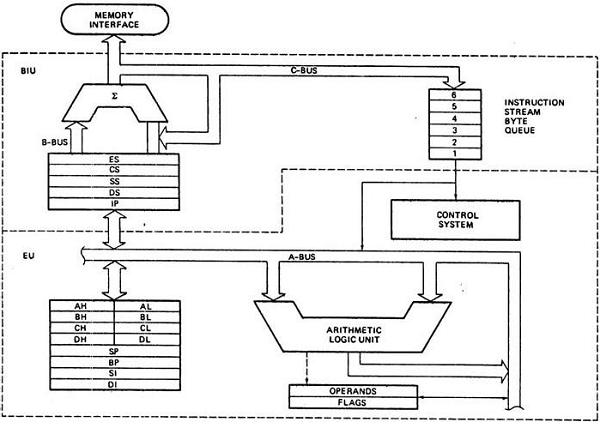
EU (Execution Unit)
Execution unit gives instructions to BIU stating from where to fetch the data and then decode and execute those instructions. Its function is to control operations on data using the instruction decoder & ALU. EU has no direct connection with system buses as shown in the above figure, it performs operations over data through BIU.
Let us now discuss the functional parts of 8086 microprocessors.
ALU
It handles all arithmetic and logical operations, like +, −, ×, /, OR, AND, NOT operations.
Check out our Certification courses to get professionally equipped.Flag Register
It is a 16-bit register that behaves like a flip-flop, i.e. it changes its status according to the result stored in the accumulator. It has 9 flags and they are divided into 2 groups − Conditional Flags and Control Flags.
Conditional Flags
It represents the result of the last arithmetic or logical instruction executed. Following is the list of conditional flags −
-
Carry flag − This flag indicates an overflow condition for arithmetic operations.
-
Auxiliary flag − When an operation is performed at ALU, it results in a carry/barrow from lower nibble (i.e. D0 – D3) to upper nibble (i.e. D4 – D7), then this flag is set, i.e. carry given by D3 bit to D4 is AF flag. The processor uses this flag to perform binary to BCD conversion.
-
Parity flag − This flag is used to indicate the parity of the result, i.e. when the lower order 8-bits of the result contains even number of 1’s, then the Parity Flag is set. For odd number of 1’s, the Parity Flag is reset.
For Free Demo classes Click Here! -
Zero flag − This flag is set to 1 when the result of arithmetic or logical operation is zero else it is set to 0.
-
Sign flag − This flag holds the sign of the result, i.e. when the result of the operation is negative, then the sign flag is set to 1 else set to 0.
-
Overflow flag − This flag represents the result when the system capacity is exceeded.
-
Control Flags
Control flags controls the operations of the execution unit. Following is the list of control flags −
-
Trap flag − It is used for single step control and allows the user to execute one instruction at a time for debugging. If it is set, then the program can be run in a single step mode.
-
Interrupt flag − It is an interrupt enable/disable flag, i.e. used to allow/prohibit the interruption of a program. It is set to 1 for interrupt enabled condition and set to 0 for interrupt disabled condition.
-
Direction flag − It is used in string operation. As the name suggests when it is set then string bytes are accessed from the higher memory address to the lower memory address and vice-a-versa.
For Free Demo classes Click Here! -
There are 8 general purpose registers, i.e., AH, AL, BH, BL, CH, CL, DH, and DL. These registers can be used individually to store 8-bit data and can be used in pairs to store 16bit data. The valid register pairs are AH and AL, BH and BL, CH and CL, and DH and DL. It is referred to the AX, BX, CX, and DX respectively.
-
AX register − It is also known as accumulator register. It is used to store operands for arithmetic operations.
-
BX register − It is used as a base register. It is used to store the starting base address of the memory area within the data segment.
-
CX register − It is referred to as counter. It is used in loop instruction to store the loop counter.
-
DX register − This register is used to hold I/O port address for I/O instruction.
-
Stack pointer register
It is a 16-bit register, which holds the address from the start of the segment to the memory location, where a word was most recently stored on the stack.
BIU (Bus Interface Unit)
BIU takes care of all data and addresses transfers on the buses for the EU like sending addresses, fetching instructions from the memory, reading data from the ports and the memory as well as writing data to the ports and the memory. EU has no direction connection with System Buses so this is possible with the BIU. EU and BIU are connected with the Internal Bus.
For Free Demo classes Click Here!It has the following functional parts −
-
Instruction queue − BIU contains the instruction queue. BIU gets upto 6 bytes of next instructions and stores them in the instruction queue. When EU executes instructions and is ready for its next instruction, then it simply reads the instruction from this instruction queue resulting in increased execution speed.
-
Fetching the next instruction while the current instruction executes is called pipelining.
-
Segment register − BIU has 4 segment buses, i.e. CS, DS, SS& ES. It holds the addresses of instructions and data in memory, which are used by the processor to access memory locations. It also contains 1 pointer register IP, which holds the address of the next instruction to executed by the EU.
-
CS − It stands for Code Segment. It is used for addressing a memory location in the code segment of the memory, where the executable program is stored.
-
DS − It stands for Data Segment. It consists of data used by the program andis accessed in the data segment by an offset address or the content of other register that holds the offset address.
-
SS − It stands for Stack Segment. It handles memory to store data and addresses during execution.
-
ES − It stands for Extra Segment. ES is additional data segment, which is used by the string to hold the extra destination data.
-
-
General purpose register
The Intel 8086 microprocessor was a watershed moment in the history of computing. Its 16-bit architecture, segmented memory model, and pioneering concepts laid the groundwork for modern computing systems. From humble beginnings, the 8086 sparked a revolution that reshaped how we interact with technology, enabling the development of more powerful, efficient, and capable devices. Its legacy lives on in the architecture of modern processors, and its influence continues to be felt across various technological domains.
For Free Demo classes Click Here!
Mentor - Vyankatesh Panchal
Intormation and research are sources from internet.
Tags: #Microprocessor8086BLOG #networking COURSES IN PUNE #nitsglobal #website #blog